Introducing new Folder Authorization Plugin
During my Google Summer of Code Project, I have created the brand new Folder Auth Plugin for easily managing permissions to projects organized in folders from the Folders plugin. This new plugin is designed for fast permission checks with easy-to-manage roles. The 1.0 version of the plugin has just been released and can be downloaded from your Jenkins' Update center.
This plugin was inspired by the Role Strategy Plugin and brings about performance improvements and makes managing roles much easier. The plugin was developed to overcome performance limitations of the Role Strategy plugin on a large number of roles. At the same time, the plugin addresses one of the most popular ways of organizing projects in Jenkins, through folders. The plugin also has a new UI with more improvements to come in the future.
The plugin supports three types of roles which are applicable at different places in Jenkins.
-
Global Roles: applicable everywhere in Jenkins
-
Agent Roles: restrict permissions for multiple agents connected to your instance
-
Folder Roles: applicable to multiple jobs organized inside folders
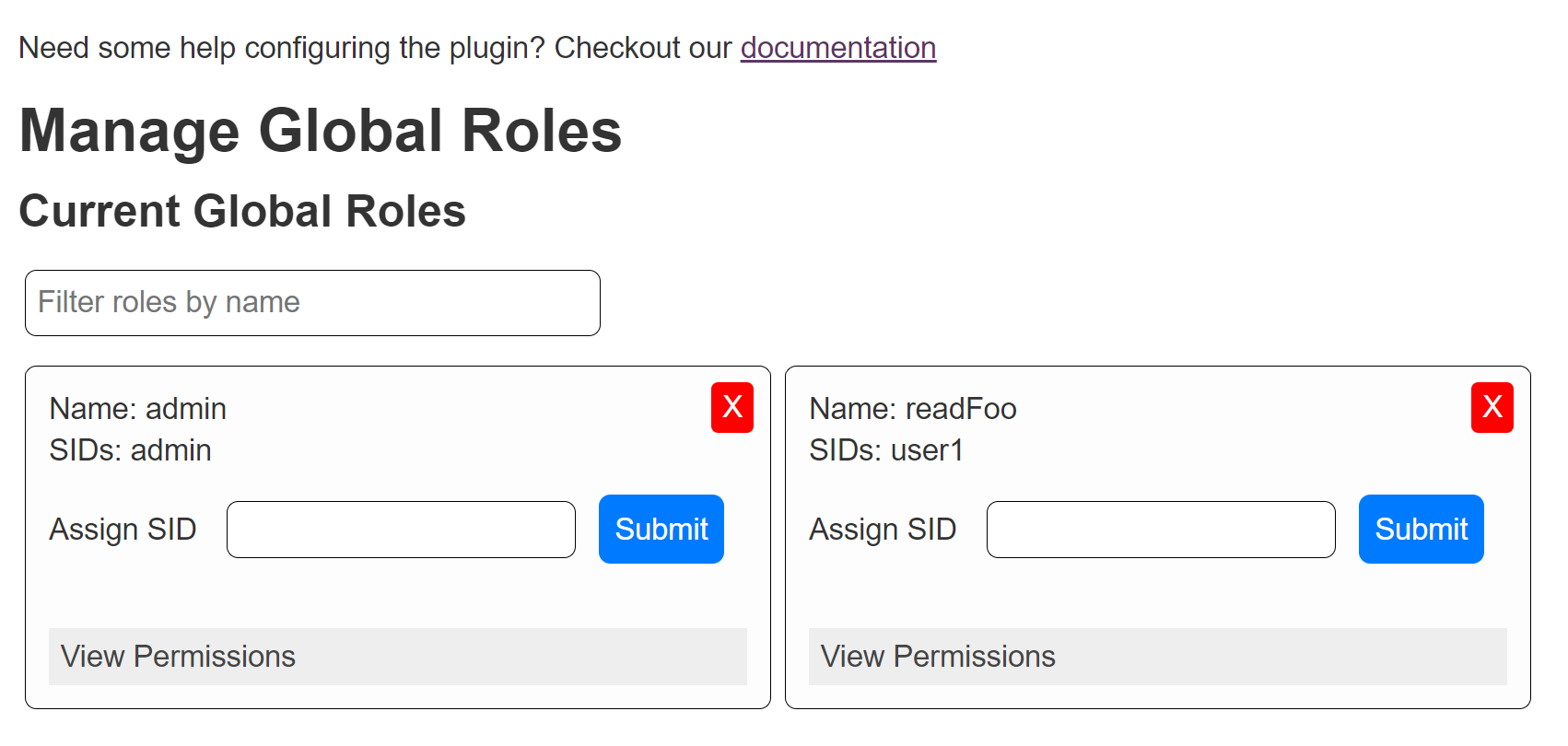
Performance Improvements over Role Strategy Plugin
This plugin, unlike the Role Strategy plugin, does not use regular expressions for finding matching projects and agents giving us performance improvements and makes administrators' lives easier. To reduce the number of roles required to be managed, permissions given to a folder through a folder role get inherited to all of its children. This is useful for giving access to multiple projects through a single role. Similarly, an agent role can be applied to multiple agents and assigned to multiple users.
This plugin is designed to outperform Role Strategy Plugin in permission checks. The improvements were measured using the micro-benchmark framework I had created during the first phase of my GSoC project. Benchmarks for identical configurations for both plugin show that the permissions check are up to 934x faster for 500 global roles when compared to the global roles from the Role Strategy 2.13, which in itself contains several performance improvements. Comparing folder roles with Role Strategy’s project roles, a permission check for access to a job almost 15x faster for 250 projects organized in two-level deep folders on an instance with 150 users. You can see the benchmarks and the result comparisons here.
Jenkins Configuration as Code Support
The plugin supports Jenkins Configuration-as-Code so you can configure permissions without going through the Web UI. A YAML configuration looks like this:
jenkins:
authorizationStrategy:
folderBased:
globalRoles:
- name: "admin"
permissions:
- id: "hudson.model.Hudson.Administer"
# ...
sids:
- "admin"
- name: "read"
permissions:
- id: "hudson.model.Hudson.Read"
sids:
- "user1"
folderRoles:
- folders:
- "root"
name: "viewRoot"
permissions:
- id: "hudson.model.Item.Read"
sids:
- "user1"
agentRoles:
- agents:
- "agent1"
name: "agentRole1"
permissions:
- id: "hudson.model.Computer.Configure"
- id: "hudson.model.Computer.Disconnect"
sids:
- "user1"REST APIs with Swagger support
The plugin provides REST APIs for managing roles with OpenAPI specifications through Swagger.json. You can check out the Swagger API on SwaggerHub. SwaggerHub provides stubs in multiple languages which can be downloaded and used to interact with the plugin. You can also see some sample requests from the command line using curl.

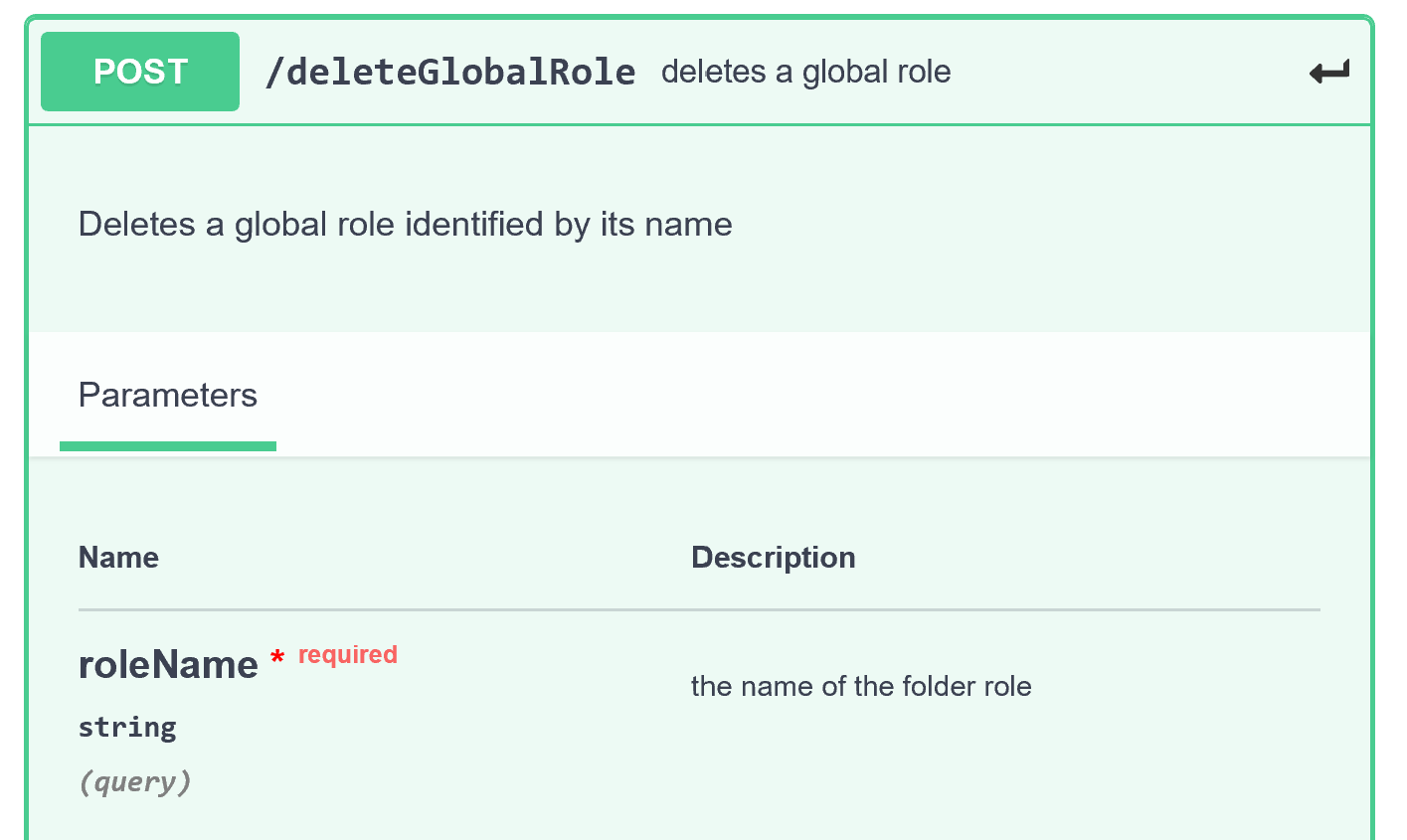
What’s next
In the (not-too-distant) future, I would like to work on improving the UI and make the plugin easier to work with. I would also like to work on improving the APIs, documentation and more optimizations for improving the plugin’s performance.
Links and Feedback
I would love to hear your comments and suggestions. Please feel free to reach out to me through either the Role Strategy Plugin Gitter chat or through Jenkins Developer Mailing list.